Wenn Sie unseren Newsletter beziehen möchten, benötigen wir von Ihnen eine E-Mail-Adresse sowie Informationen, welche uns die Überprüfung gestatten, dass Sie der Inhaber der angegebenen E-Mail-Adresse und mit dem Empfang des Newsletters einverstanden sind.
Zur Gewährleistung einer einverständlichen Newsletter-Versendung nutzen wir das sogenannte Double-Opt-in-Verfahren. Im Zuge dessen lässt sich der potentielle Empfänger in einen Verteiler aufnehmen. Anschließend erhält der Nutzer durch eine Bestätigungs-E-Mail die Möglichkeit, die Anmeldung rechtssicher zu bestätigen. Nur wenn die Bestätigung erfolgt, wird die Adresse aktiv in den Verteiler aufgenommen.
Diese Daten verwenden wir ausschließlich für den Versand der angeforderten Informationen und Angebote.
Als Newsletter Software wird Newsletter2Go verwendet. Ihre Daten werden dabei an die Newsletter2Go GmbH übermittelt. Newsletter2Go ist es dabei untersagt, Ihre Daten zu verkaufen und für andere Zwecke, als für den Versand von Newslettern zu nutzen. Newsletter2Go ist ein deutscher, zertifizierter Anbieter, welcher nach den Anforderungen der Datenschutz-Grundverordnung und des Bundesdatenschutzgesetzes ausgewählt wurde.
Weitere Informationen finden Sie hier: https://www.newsletter2go.de/informationen-newsletter-empfaenger/
Die erteilte Einwilligung zur Speicherung der Daten, der E-Mail-Adresse sowie deren Nutzung zum Versand des Newsletters können Sie jederzeit widerrufen, etwa über den "Abmelden"-Link im Newsletter.
Die datenschutzrechtlichen Maßnahmen unterliegen stets technischen Erneuerungen aus diesem Grund bitten wir Sie, sich über unsere Datenschutzmaßnahmen in regelmäßigen Abständen durch Einsichtnahme in unsere Datenschutzerklärung zu informieren.
Newsletter abbestellen
Wenn Sie unseren Newsletter nicht mehr erhalten möchten, so können Sie sich ganz einfach hier mit Ihrer E-Mailadresse wieder vom Newsletter abmelden.

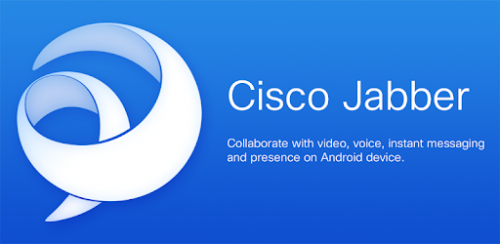
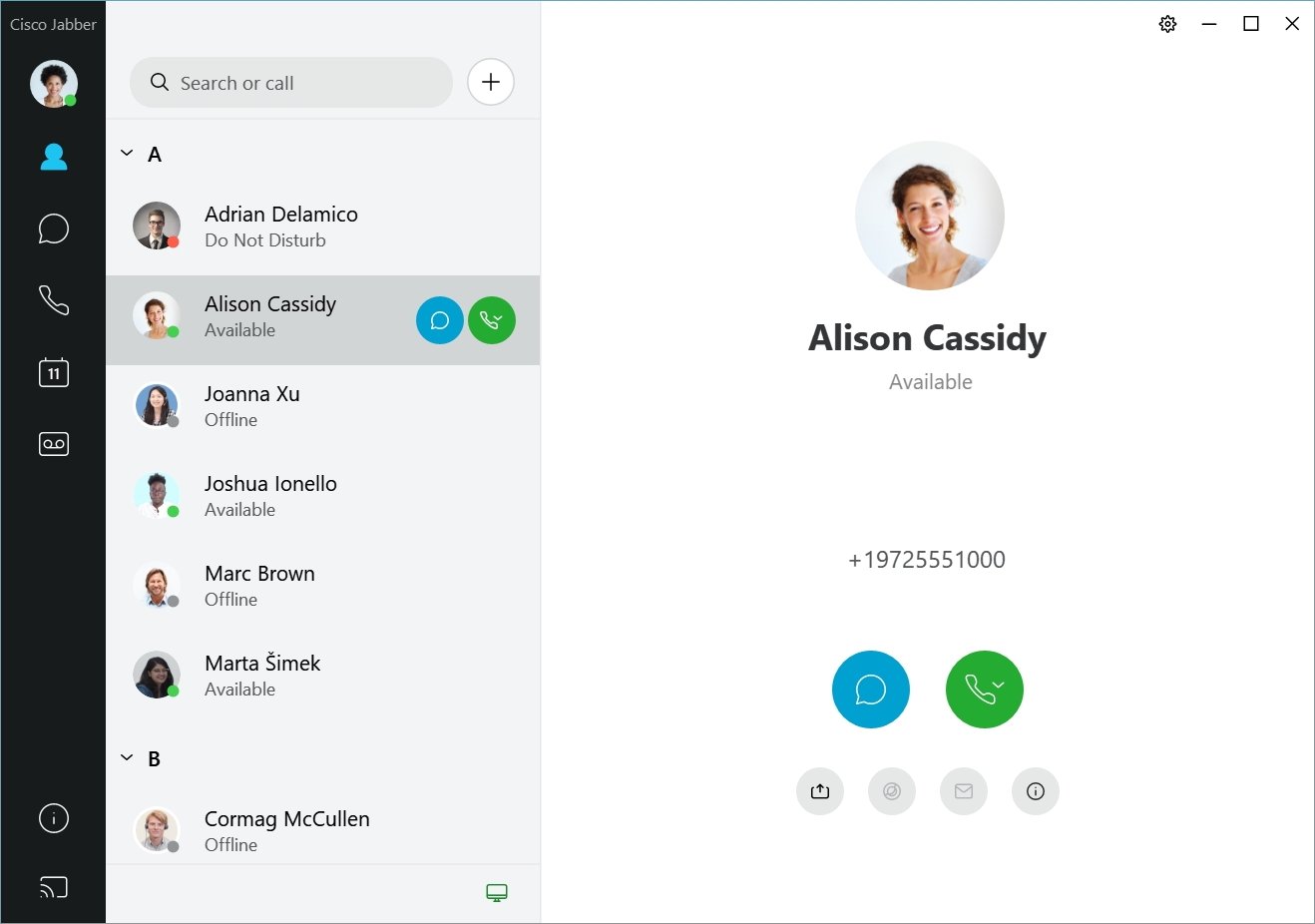


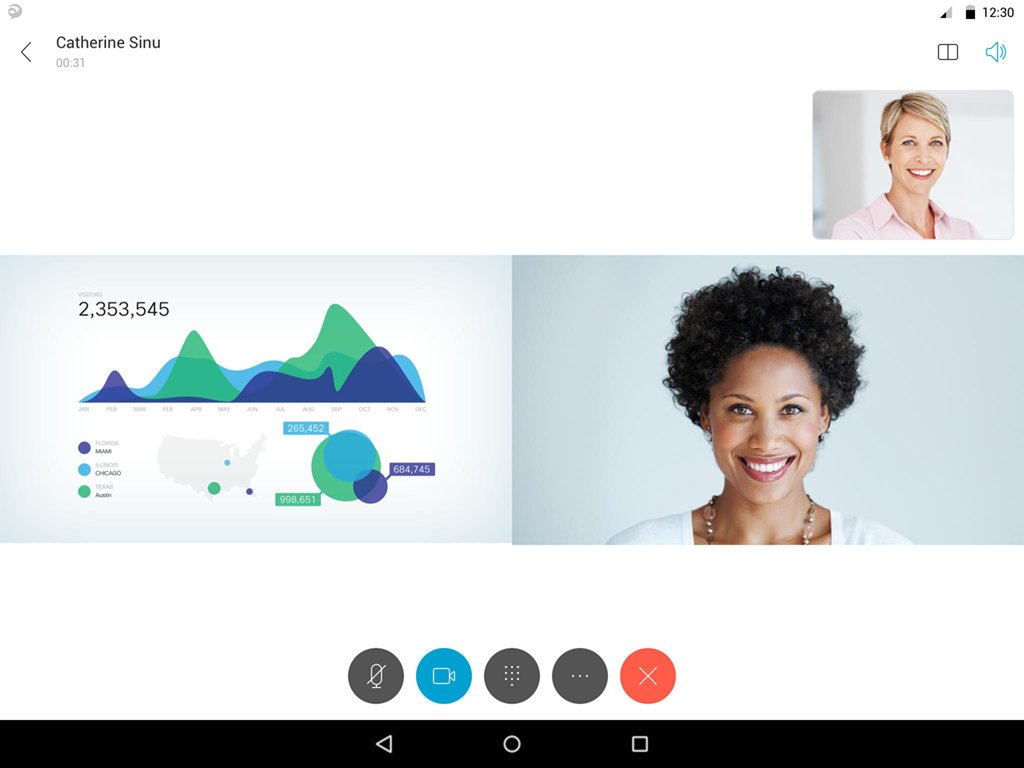
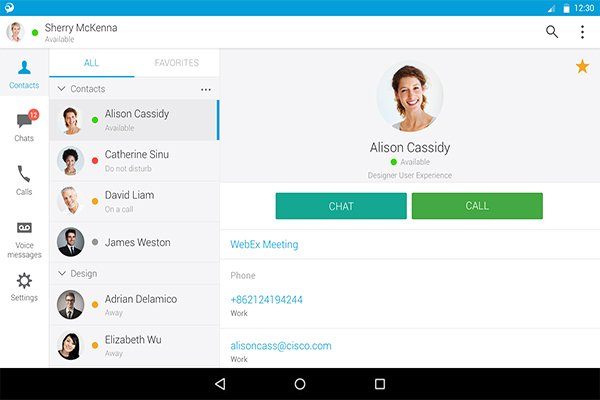


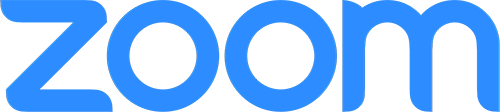

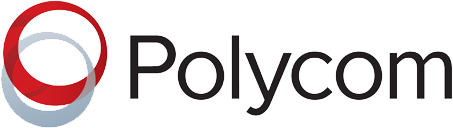











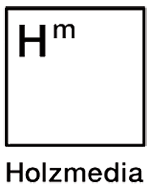


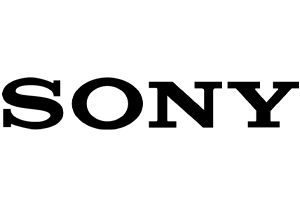





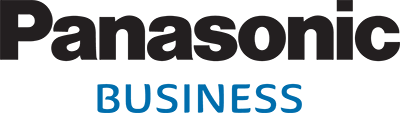




 Contact
Contact